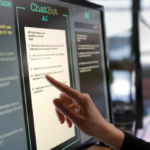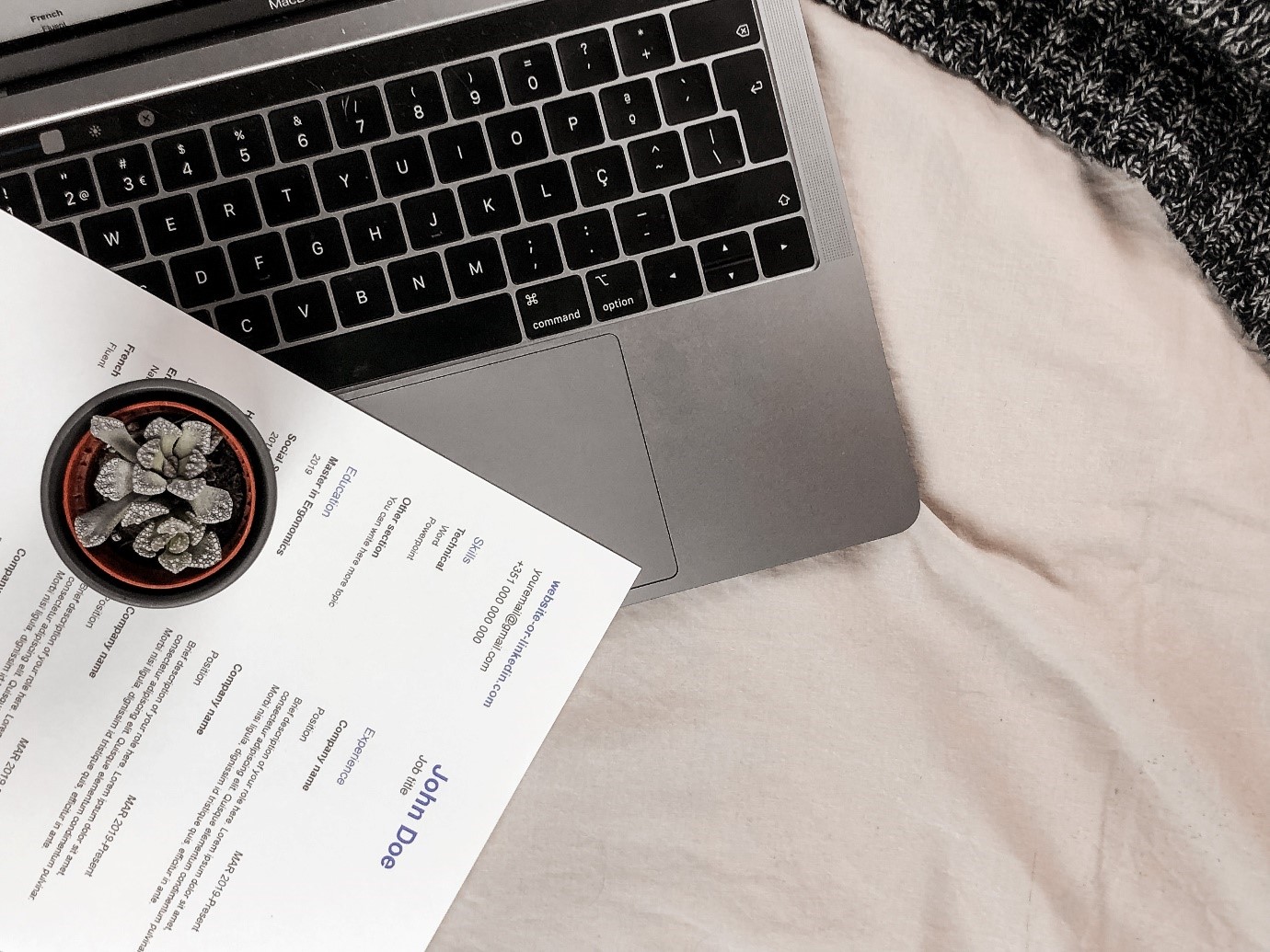Are you skeptical about figuring out how to delete a resume from LinkedIn? If yes, then you are on the right platform. Many people want to erase a rĂŠsumĂŠ from LinkedIn but are unsure how to do so.
Fortunately, the procedure is rather basic and can be finished in a few easy stages. This post will review the steps needed to delete a LinkedIn rĂŠsumĂŠ.
How to Delete a Resume on LinkedIn: A Step-by-Step Tutorial with Pictures
1.Log in toLinkedin– Click Linkedin to log in to Linkedin.
——img———-
2.Click the “me” button next to your profile picture.
——img——
3.Choose Settings and Privacy from the menu.
———-img——–
You will now be sent to the privacy and settings page.
4.Click the Data privacy option on the dashboard’s settings and privacy page.
——–img————-